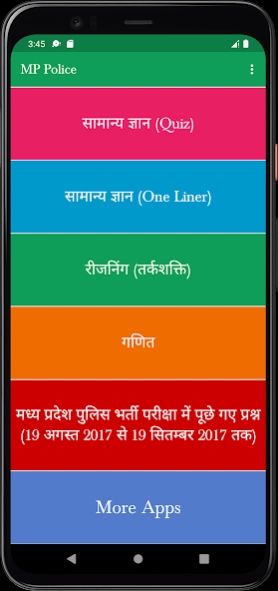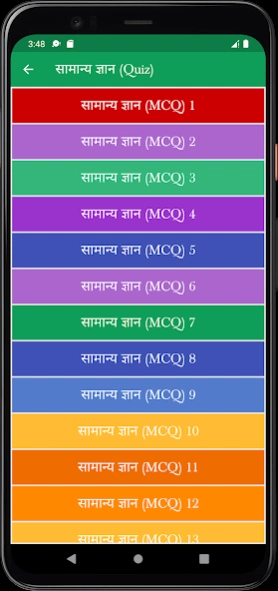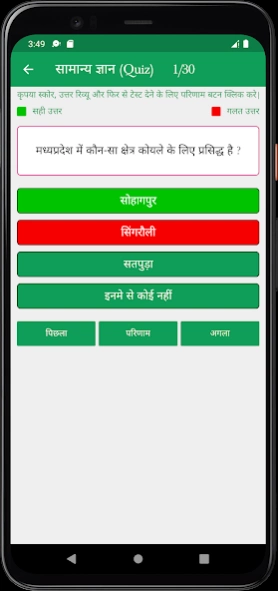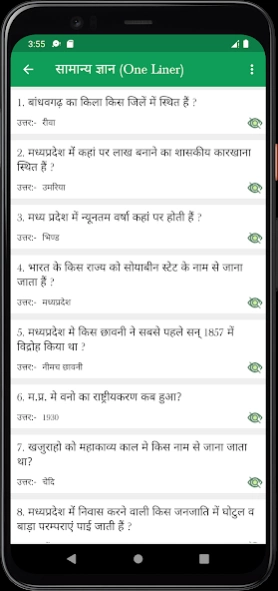MP Police 3.2
Free Version
Publisher Description
MP Police - The Best app for preparing & Practicing MP Police Exam / Job
MP Police App is No. 1 for the preparation of the MP Police Exam. App Includes all the detail question which are really important for the preparation of the MP Police Exam. This app is build with superior technology, with lucid and very intuitive user interface. They have been carefully designed keeping in mind the latest patterns of the MP Police Exam. All the questions have complete solutions.
Syllabus for MP Police Exam:
• Samanya Gyan (GK)
• Reasoning
• Math’s
Essentially the App contains following sections –
• Very fast User-interface without any lag or delays
• Practice mode (no time limit) and Timed mode quiz
• Explanatory notes for answers
• No limits for quiz practice
• Coverage of questions covering wide variety of subjects
• Review your answers against right answers - Learn fast
• App designed to work for all screens - Phones & Tablets
• Daily questions update.
• Questions are categorized into topics
• Free of cost
• Easy to read fonts
This app is single-destination for everyone looking for the accurate content for MP Police Exam. Our App is divided into various topics and each topic has detailed information.
Download the App and give a cutting edge over other student preparing for same. Best of Luck.
NOTE: MP Police app is free but may contain some ads.
About MP Police
MP Police is a free app for Android published in the Teaching & Training Tools list of apps, part of Education.
The company that develops MP Police is Guru Balaji Developer. The latest version released by its developer is 3.2.
To install MP Police on your Android device, just click the green Continue To App button above to start the installation process. The app is listed on our website since 2023-12-26 and was downloaded 1 times. We have already checked if the download link is safe, however for your own protection we recommend that you scan the downloaded app with your antivirus. Your antivirus may detect the MP Police as malware as malware if the download link to com.gurubalajidev.mp_police_constable is broken.
How to install MP Police on your Android device:
- Click on the Continue To App button on our website. This will redirect you to Google Play.
- Once the MP Police is shown in the Google Play listing of your Android device, you can start its download and installation. Tap on the Install button located below the search bar and to the right of the app icon.
- A pop-up window with the permissions required by MP Police will be shown. Click on Accept to continue the process.
- MP Police will be downloaded onto your device, displaying a progress. Once the download completes, the installation will start and you'll get a notification after the installation is finished.